
- #How to wipe a computer windows 7 without disk how to
- #How to wipe a computer windows 7 without disk install
- #How to wipe a computer windows 7 without disk zip file
- #How to wipe a computer windows 7 without disk iso
#How to wipe a computer windows 7 without disk how to
What to do if your computer doesn't have a CD drive and it also doesn't support booting from USB? Is it possible to reset lost Windows 7 password without using any disk? Check out this article that explains how to reset Windows 8/7 password through a backdoor. Option 5: Reset Windows 7 Password Through A Backdoor Reboot to the Windows 7 logon screen and you should be able to login without typing a password!
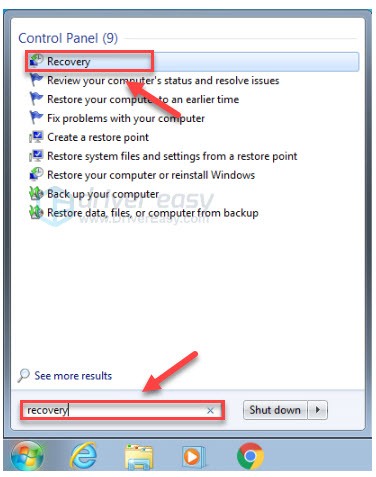
Boot your locked computer from PCUnlocker Live CD.Īfter the PCUnlocker program launches, select one of your Windows accounts and click Reset Password button.
#How to wipe a computer windows 7 without disk iso
Burn the ISO file to your CD (or USB drive) with the freeware ISO2Disc. When prompted, drag the pcunlocker.iso file out of the window to your desktop.
#How to wipe a computer windows 7 without disk zip file
Double-click the zip file to see its contents.Download the self-extracting Zip file of PCUnlocker package.If you're a computer novice, then PCUnlocker should be your better choice. Type 1 and press Enter to clear user password.Īll of the above methods require you to run some Linux or DOS commands. You will get a menu with all users of the system. Type cd Windows/System32/config/ and press Enter.In my case, this disk identifier is 200A8DA20A8D7616.
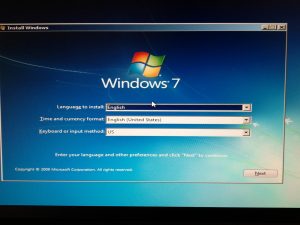
Note down the disk identifier from Nautilus title bar. Open all partitions to find the drive that contains Windows installation.
#How to wipe a computer windows 7 without disk install

Grab a copy of Ubuntu ISO image from its official website. Here's how to reset Windows 7 password by running chntpw from Ubuntu boot media: Option 3: ChntpwĬhntpw is a free Linux utility that could be used to reset Windows 7 user account password. If the password field corresponding to your user is empty, there is no password for that user. When it's done, the passwords are listed in the NT Pwd column. Unless your password is fairly complicated, contains lots of characters or you're on a dated machine, the tool shouldn't take long to crack your passwords. It will list all the user accounts it has found on your computer under the User column, and attempt to recover Windows 7 user passwords. When you boot from the Ophcrack Live CD, it automatically launches the graphical Ophcrack tool. Ophcrack allows you to find out the user's password instead of bypassing it.

Here are 5 alternative tools to Windows password reset disk:Īll you need with this method is a copy of Windows 7 installation CD. What to do if you forgot Windows 7 password and don't have a reset disk? If you've tried all the passwords you think might be correct and you still can't login, you need to reset your password with unofficial methods.


 0 kommentar(er)
0 kommentar(er)
